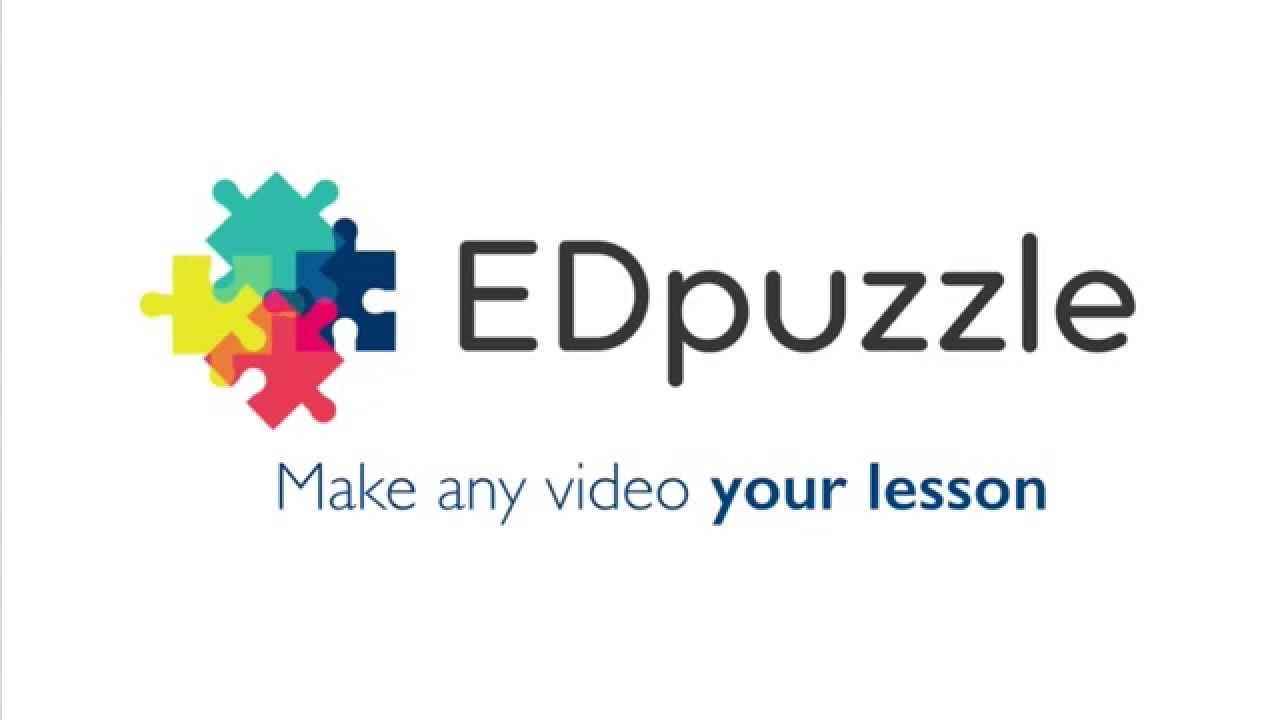A virtual exchange is always a good idea because students make a real use of English and they enjoy themselves very much getting in contact with students from other parts of the world.
Objectives of the project:
- To get in touch with a foreign student that your teacher provides you.
- To learn about him/her and his/her daily life and culture.
- To use English in a real, meaningful context.
TASK 1
The student has to make a video introducing himself/herself using MailVU and send it to his/her epal.
TASK 2
In pairs, they have to make a poster about their school using Postermywall and share it with their epals.
TASK 3
In groups of 4, they have to create a set of "speaking images" using Fotobabble. Each of them has to focus on a different part of the village. Then they have to
TASK 4
Individually, the students have to write a blog post in Blogger explaining their experience, how they felt and what they learned with the virtual exchange.